Form ID refers to the unique ID string that helps users to identify a form in Ona. Users can specify their form’s ID string in the Settings sheet of their XLSForm. See xlsform.org for more information on how to do this. If no ID string is specified in the form’s Settings sheet, the form title is used, and if no form title is specified, the XLSForm file name is used instead.
In ODK Collect, the form ID is shown underneath the form title in the Get Blank Form page:
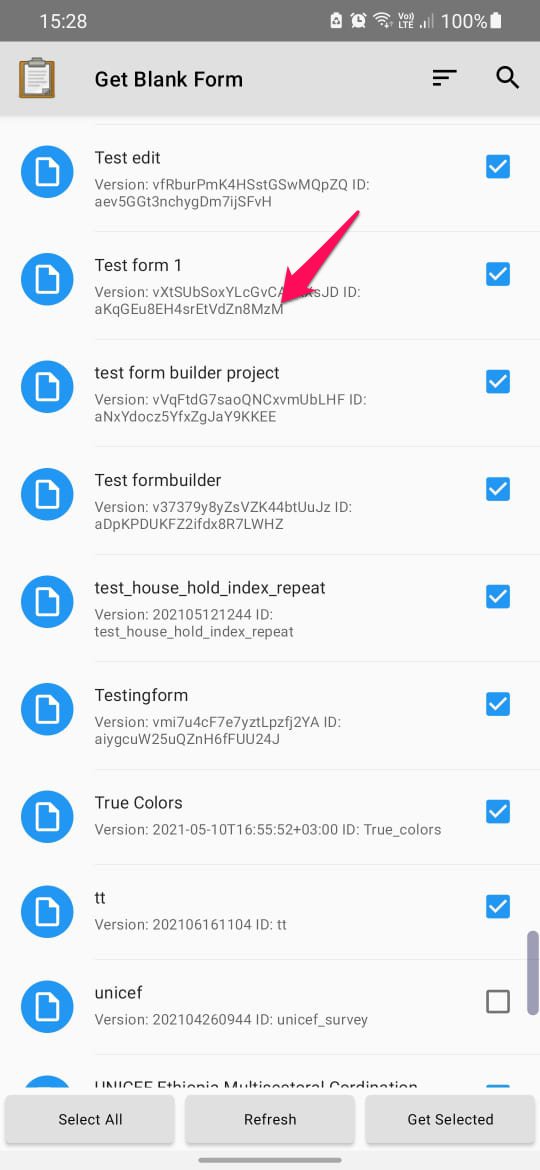
Duplicate form IDs are not allowed in Ona
No two forms in a user’s account can have the same form ID. If a user tries to upload two forms with the same form ID in a single project, Ona will reject the second form upload with the following message:
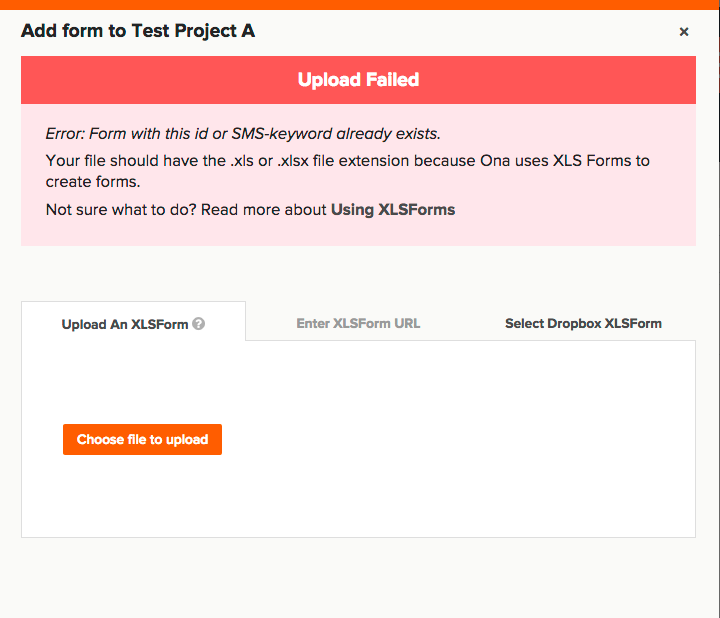
Replacing forms if id_string is changed during upload
If a user tries to upload two forms with the same form ID in separate projects in the same account, Ona will allow the second form to be uploaded, but Ona will append the second form’s ID string with _1 to maintain unique ID strings for all forms in the account.
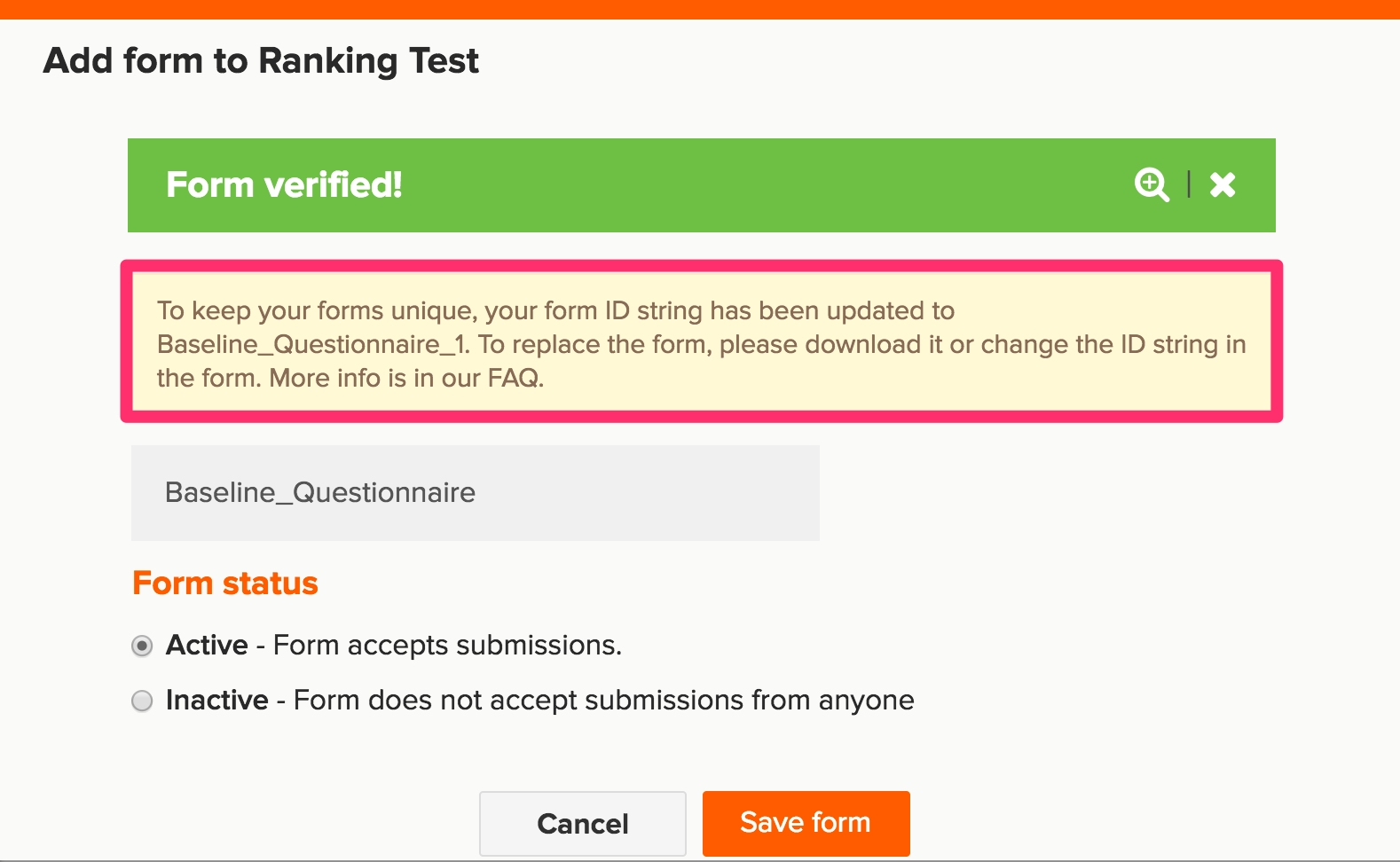
When replacing the second form, be sure to update the form’s ID string or download the XLSForm from the form Settings tab in Ona, or else Ona will reject the form upload due to mismatching ID strings.
