Adding a Question
Add questions in your form by clicking on the ‘+’ sign that is below every text box.
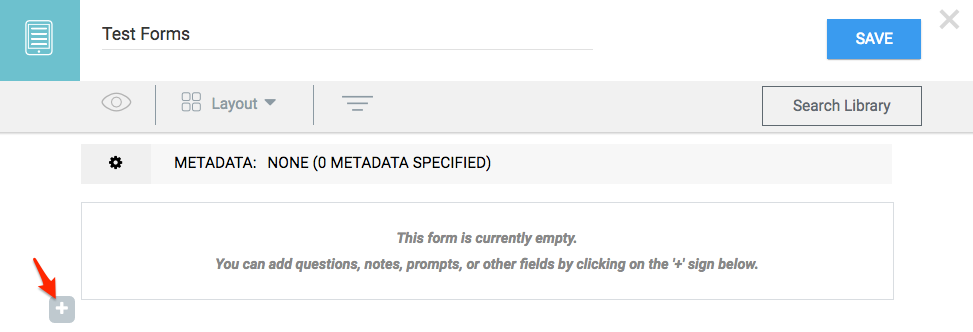
Once you have typed in the question, click on the Add question button as shown below.
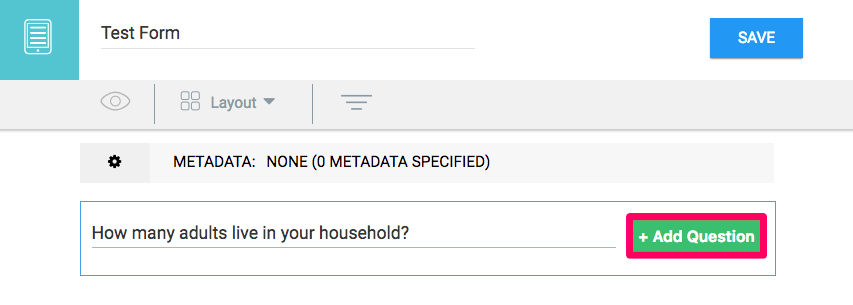
A list of question types will be displayed. Select the option that’s applicable to the question.
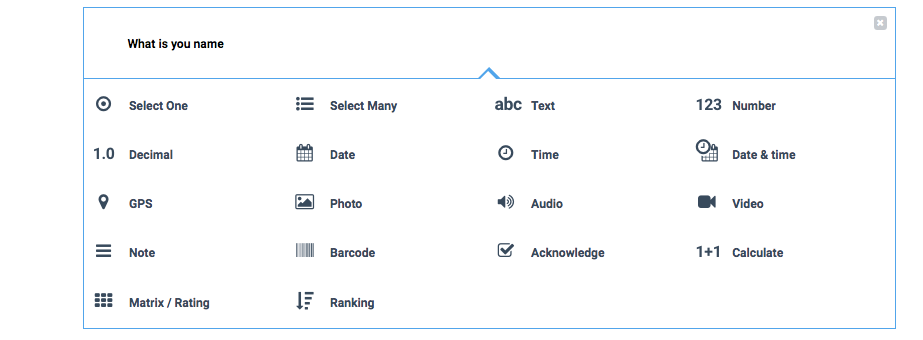
Read more about the different question types that can be used when creating a form.
