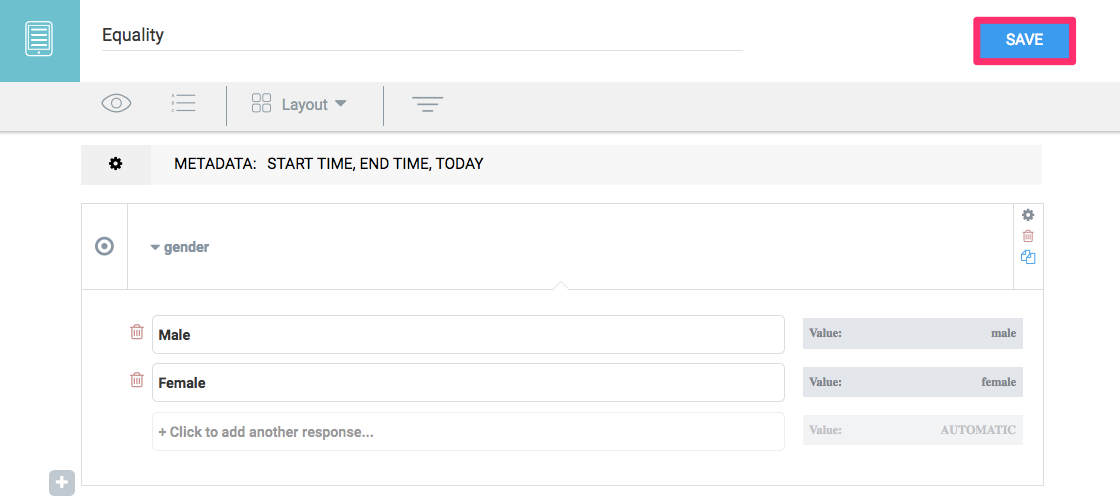Once a form is saved on the form builder and the window is closed, you can edit an existing form by clicking on the drop-down menu next to the form as shown below and selecting Edit form. (Please note that this option is only available for forms created using the form builder).
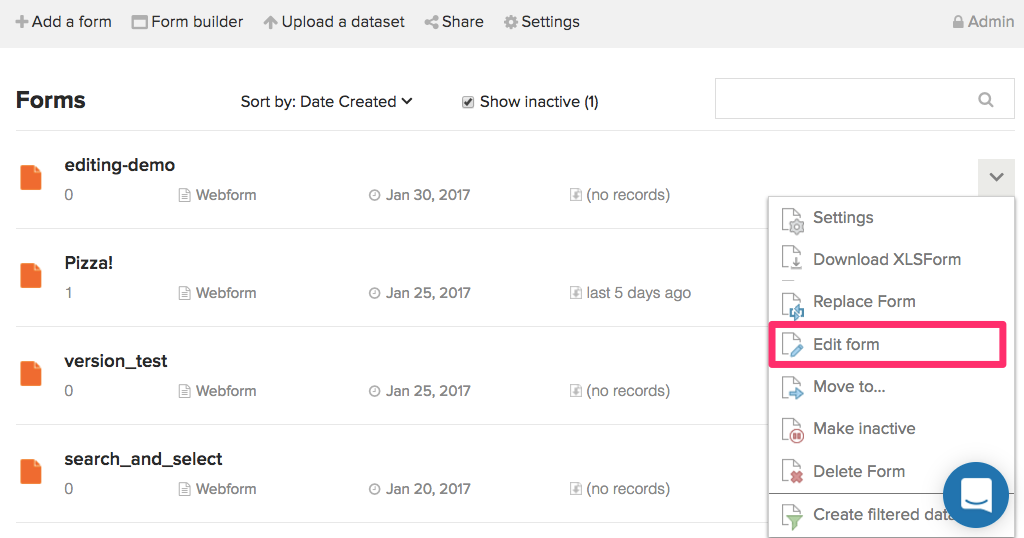
Once you click on Edit form, the form builder window will open as shown, make the necessary changes/edits and Save.