When you click on form builder for the first time, a message will be displayed on your URL browser box ” popup blocked”. Pop-up windows are a feature on the browser that controls what information websites can use or the content browsers can show you.
Click on the envelope-like item which appears on the URL browser box. Once you click on it, there will be a drop-down menu, where the Continue blocking pop-ups is checked by default.
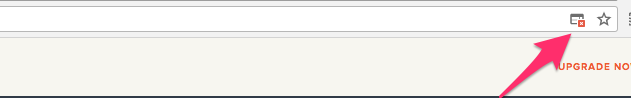
Select Always allow pop-ups from Ona to always allow pop-ups from Ona.
A new tab with form builder may open, or you may have to click on the form builder icon again to begin creating forms online.
