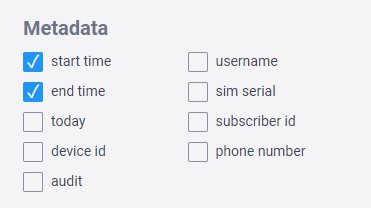These are optional advanced features that can be added to the survey. Click the Layout and Settings button at the top right of the form as shown.
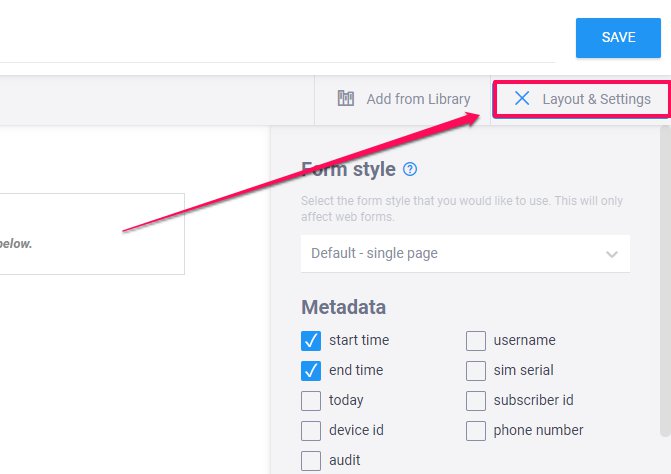
Select the data you would like collected during data collection. The metadata questions have been preset on the form builder as shown below, select one or all of the options.