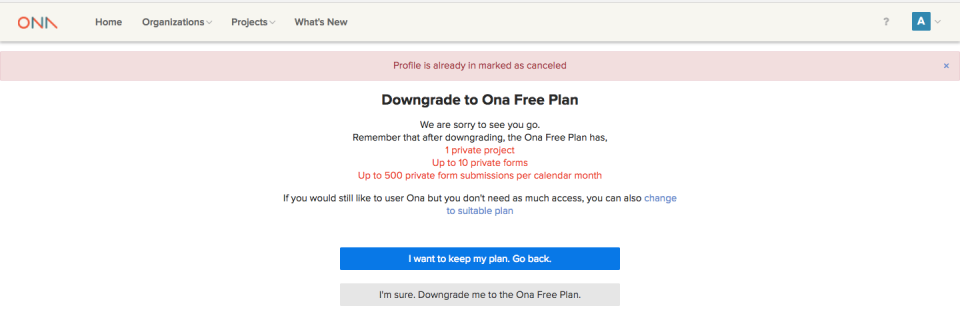When you cancel a subscription, you are canceling your subscription plan from auto-renewing at the end of the subscription period. Your account will be downgraded to the Free plan at the end of the subscription period. Therefore, you will be able to access all the available features on the paid plan until the subscription period expires. You can re-activate your subscription at any time by creating a new subscription at the end of your current period.
Note: There is no refund when you cancel a subscription plan.
You can cancel your subscription plan by clicking on the Downgrade to free button on the Plan Tab in the Settings page.
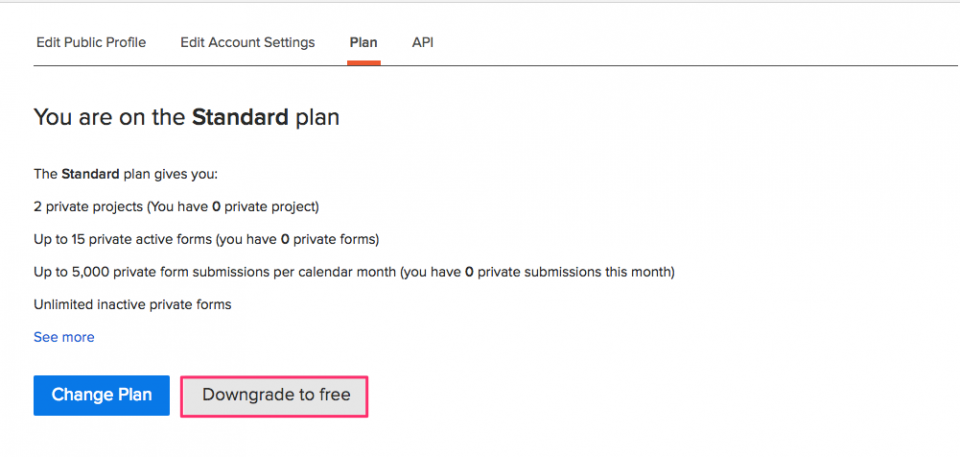
The Downgrade to Ona Free Plan confirmation page will appear as shown below.
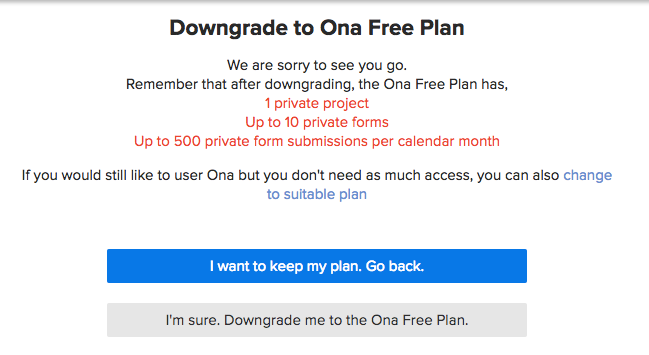
Click on I want to keep my plan. Go back. to revert back to the current subscription plan, or you can proceed with downgrading your account to the Free plan by clicking on I’m sure. Downgrade me to the Ona Free Plan.
Once you confirm that you want to downgrade your account to the Free plan, a new page is displayed prompting you to fill out a short survey on why you are canceling your subscription, or to proceed to your Ona account home page.
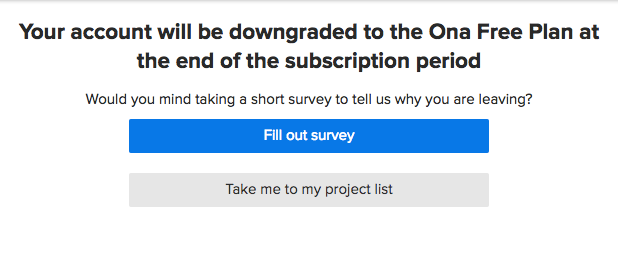
Clicking on Fill out survey launches an Enketo webform with a set of questions to respond to as to why you are downgrading your account to a Free plan.
Clicking on Take me to my project list will redirect you to your Ona account home page.
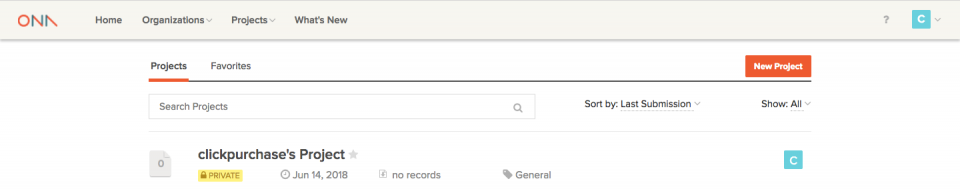
Note: You cannot cancel your subscription plan on your Ona account twice. An error message will be returned notifying you that the account has already been listed for a downgrade at the end of the subscription period.