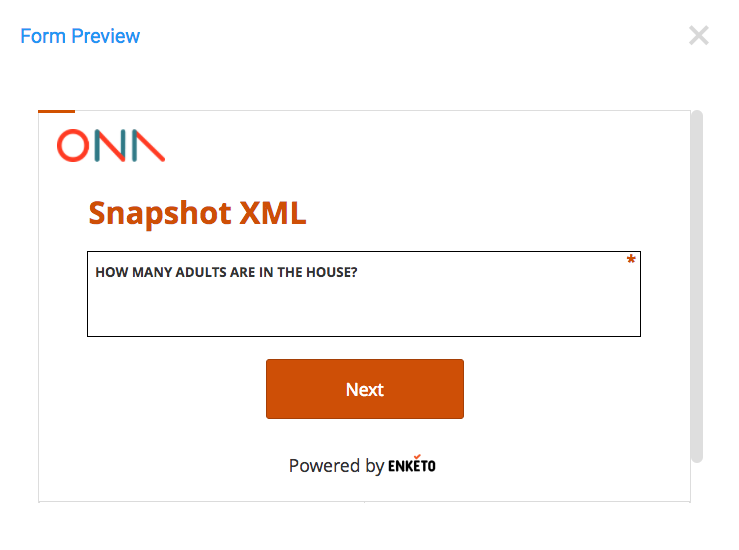Form Layout
In Enketo webforms, you can customize how your form is displayed. In addition to the default theme, there are two alternative themes that can be used and combined: Multiple Pages and Grid Theme.
To define the theme or layout for your form, select the Layout & Settings button as shown below and select the desired theme/layout.
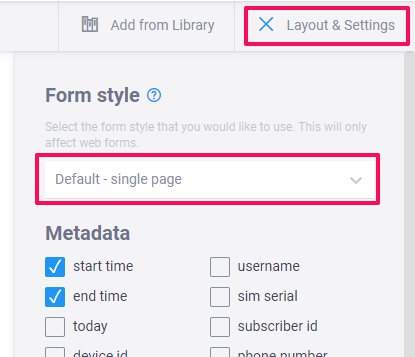
- Grid theme – This displays questions nicely and compactly. It can display multiple questions per row, where the default is 4 questions per row and is determined in the appearance column of each question. It also automatically adjusts for questions with skip logic by showing or hiding questions. See this documentation or blog post for more details.
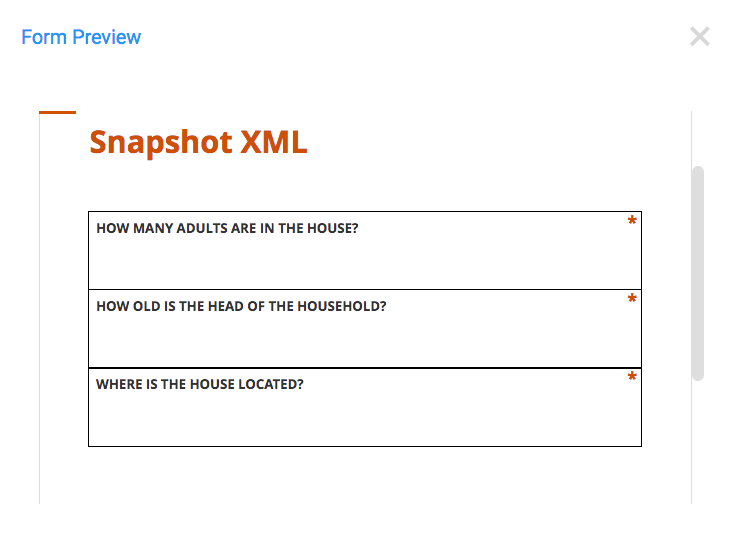
- Multiple pages – The theme displays questions on multiple pages. It can display one question or a group of questions at one time on a screen. See this documentation or blog post for more details.
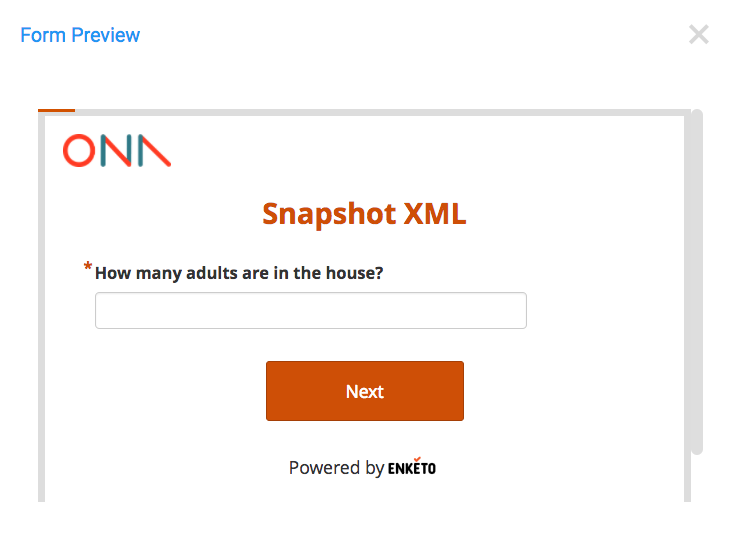
- Multiple pages + Grid theme – This combines both the multiple page and grid theme layout on the survey form. Each question or group of questions will be displayed in a grid as seen here.