Reset your password
Your username and password are case-sensitive.
If you forgot your password, click on Forgot your password? link on the sign-in page.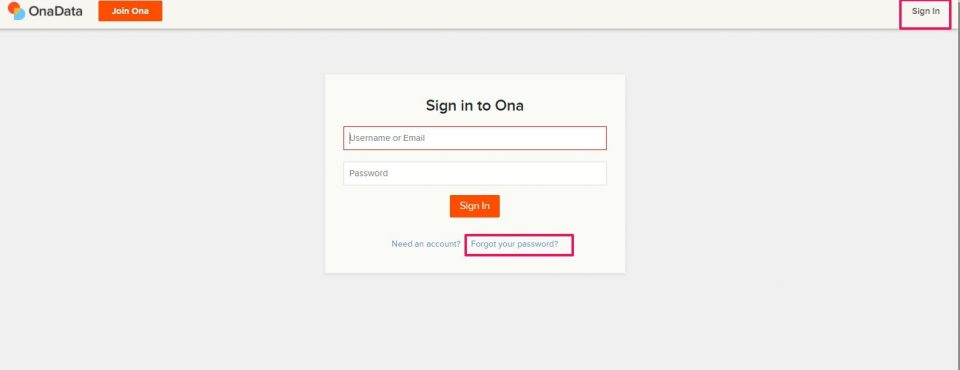
You will be directed to enter your email address to receive a password reset link. Enter the email address you used when you created your Ona account.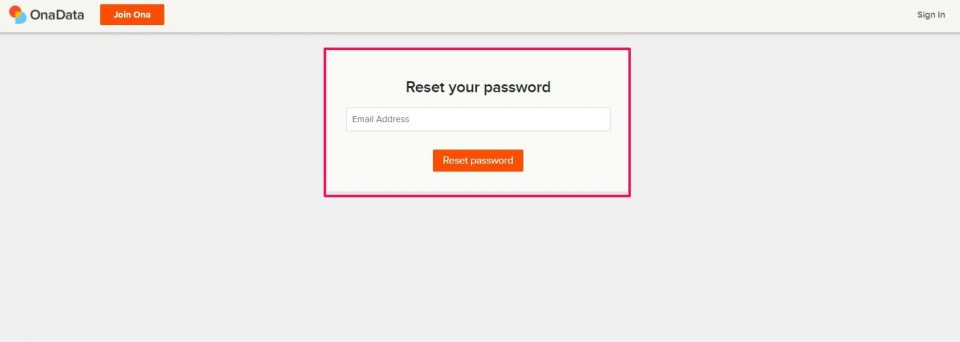
You will receive a reset password email, which should be received immediately. Follow the link in the email to reset your password.
If you do not receive the password reset email
If you’re not receiving the password reset email, it could be possible that the email is going into your spam folder or that you used a different email address to sign up for Ona. To get your password reset email:
- Search for the email. If it is not in your inbox check all your folders, and search in the Spam, Junk, Trash, or Archive folders.
- Get in touch with your email service provider to make sure that you’re able to get emails from noreply+ona.io@ona.io.
- Make sure you are checking the correct email address. You should check the email account used to sign up for your Ona account.
