Before upgrading your account, you will need to create an organization first.
To upgrade your organization account from the Free plan:
Click on the Organizations drop-down menu on the personal account homepage, then select the organization account that you want to upgrade.
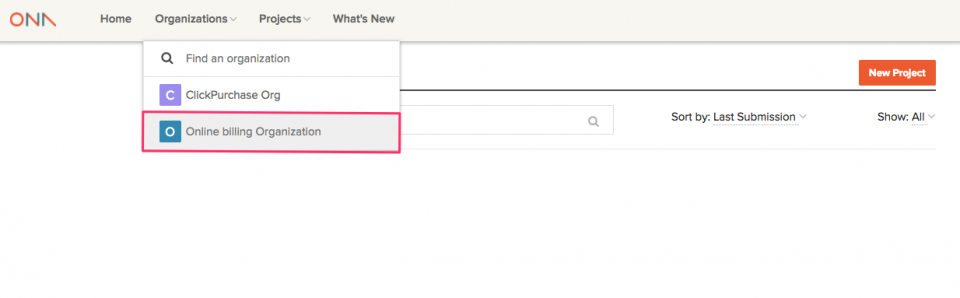
On the organization homepage, click on the Settings button.
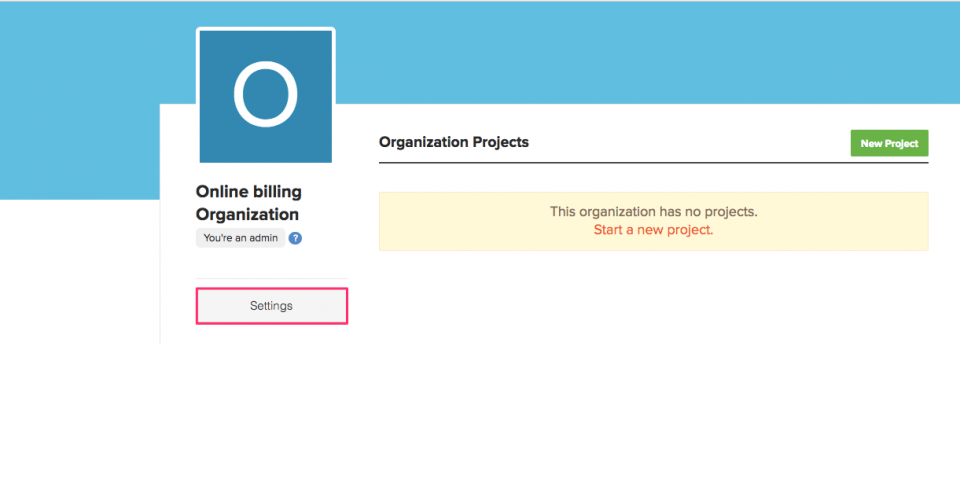
You will be redirected to the organization account settings page. Click on the Plan tab to open the organization Plan settings page.
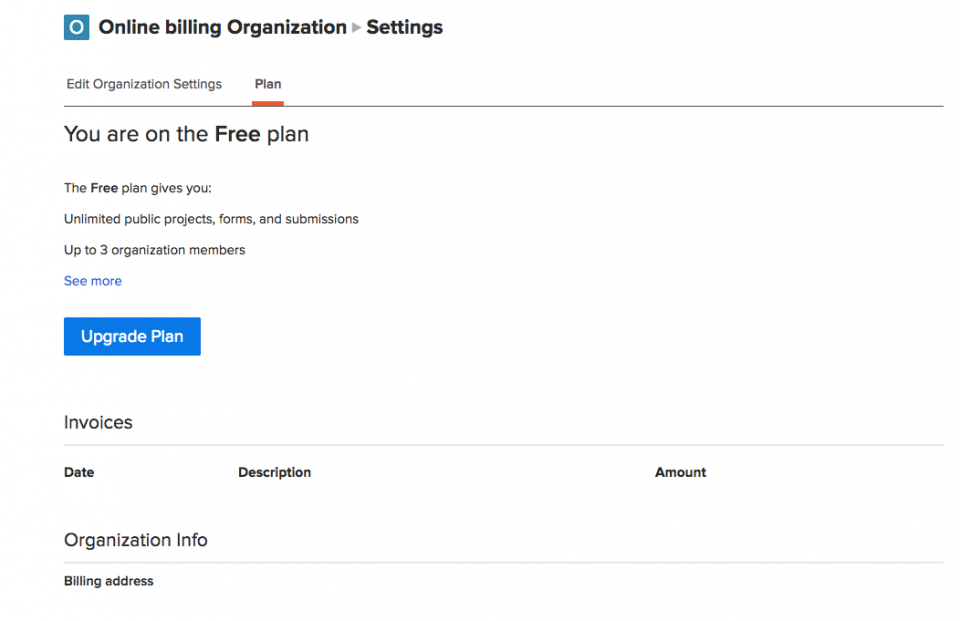
You can upgrade your organization account from the organization Plan settings page by clicking on the Upgrade Plan button. Once you upgrade your account, you will be redirected to your personal account’s home page. Please see our guide on upgrading an existing account for more information.
