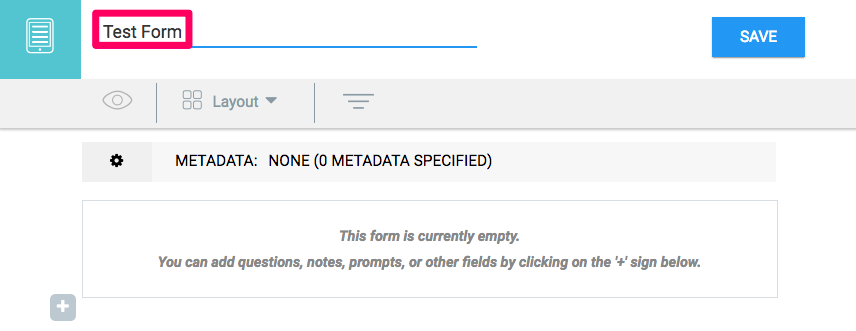Creating a form
Open the project in which the form is to be published, then click on Form builder as shown below:
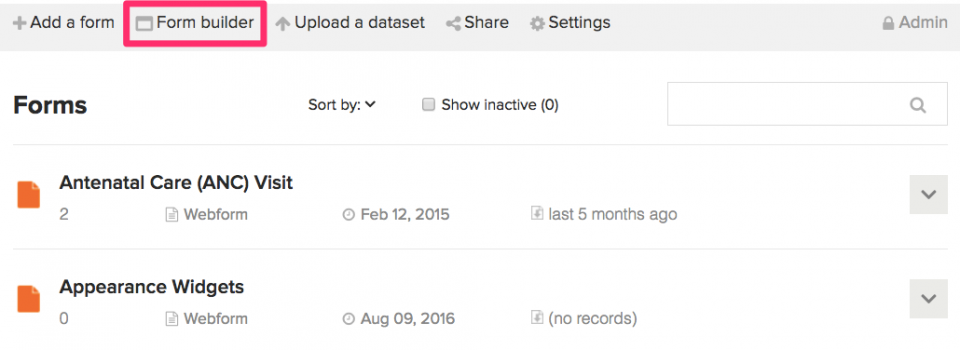
A new window will appear to create a new form. Start with entering the form’s title on the Enter form name tab, for example, Test Form.
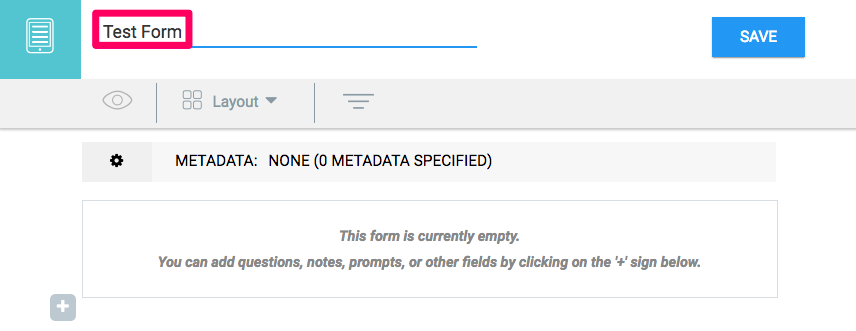
Open the project in which the form is to be published, then click on Form builder as shown below:
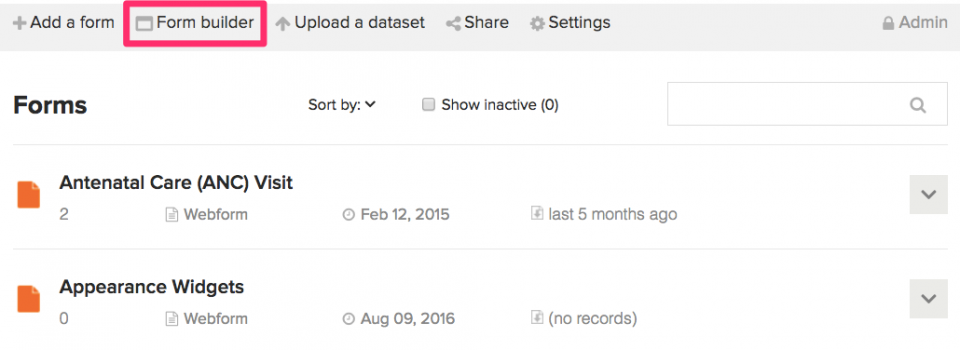
A new window will appear to create a new form. Start with entering the form’s title on the Enter form name tab, for example, Test Form.