A project collaborator is a user who has been given access to a specific project through the project’s share settings. An organization member is a user who has been identified as part of your organization and added to the organization’s members list. As an org member, the user may be permitted to view or change forms and data in the organization account. A member of an organization is also added to a group comprised of all members of the organization, who can be given permissions in the share settings of all organization projects.
Org members
Organization members are other Ona users who have been added to the organization by an org admin and have access to the projects within an org account. For information on org members, please have a look at this guide.
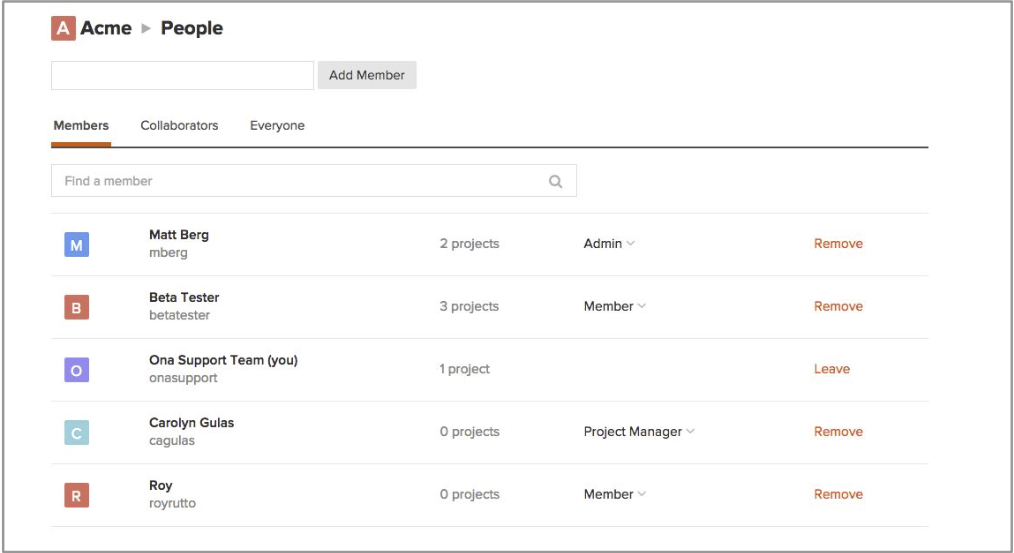
Org member summary:
- There are only three org member roles, i.e. Org Admin, Project Manager, and Member. You can have a look at the roles and permissions each member has in this table here. An Ona user who creates the organization automatically becomes an Org Admin.
- Users must be added to the org member list. Learn more on how to add org members.
Project collaborators
A project collaborator is a user outside the org that gets a project shared with them on a project-by-project basis — as you would do with enumerators or temporary data collectors. (Collaborators are denoted with a C next to their name)
Note:
This type of user is not a member of an organization.
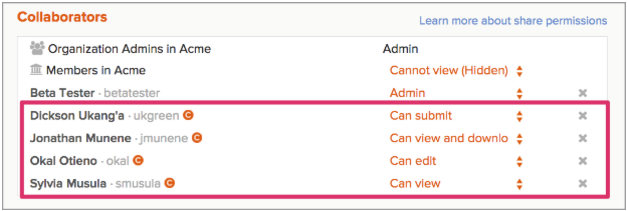
Project collaborators summary:
- Can be assigned various permissions levels to projects.
- Can’t access other projects not shared with them within an organization.
- Have no access to the org member list.
- Have no access to the org settings page.
- Can only see public org projects or org projects they have been given access to.
